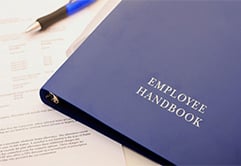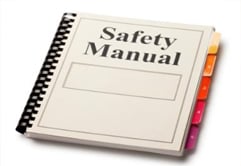Businesses in the U.S. and U.K. lose $37 billion a year simply because workers do not fully understand their jobs, according to a new IDC white paper commissioned by Cognisco, an employee-assessment specialist. Their confusion results in unplanned downtime, regulatory penalties, and other costs to companies.
Communicating effectively is a must-have leadership skill, one that’s essential to managing employees and growing a business. Although we have more tools than ever for sharing ideas — from texting to video conferencing — it seems that everyone is talking, but very few of us are truly listening. It’s imperative that employers and employees learn not only to hear each other out, but also to process what’s being said.
Here are three tips for sharpening your listening skills.
- Don’t multitask. We live in a world of smartphone and computer alerts. Resist the temptation to check in every time one goes off. Studies show that our productivity drops by 10 percent whenever our focus is interrupted by unrelated sounds, so you’re better off checking messages later. Meanwhile, respect your colleagues by giving them your undivided attention when they are speaking to you.
- Repeat what you hear. Studies show [PDF] that we only retain about half of what we hear, and our retention rate drops to about 25 percent a few days later. By practicing active listening techniques, we can hold onto more of that information — and put it to better use. Simply listen to what a person says and then repeat it back. (Paraphrasing is OK.) This has two benefits: It illustrates that you’ve heard what someone has said, and it ensures that you’ve understood the message as intended.
- Ask questions. While someone is sharing information with you, ask questions related to the topic at hand. This demonstrates that you’re listening and forces you to remain an active part of the conversation. Great leaders actively solicit feedback from employees, and great employees show they are engaged in projects by asking questions that will improve their odds of success.